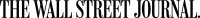在「微軟 Outlook」可設為 iOS 14 預設信箱和瀏覽器後,今天 Google 也升級了 Gmail – 電子郵件服務,在 iOS 14 中,你可以將 Gmail 設為預設為 iPhone 和 iPad 的電子郵件應用程式。
Gmail 設定為預設 iOS 14 電子郵件
美國 Apple 公司在最新 iOS 14 和 iPadOS 14 系統上,允許將第三方應用程式設定為 iPhone 和 iPad 上預設瀏覽器應用程式。現在,您可以將最受歡迎的第三方電子郵件應用程式之一 Gmail,設定為預設應用程式您的 iOS 設備上的電子郵件應用程式。
● 下載 Gmail – Google 推出的電子郵件服務

到 App Store 將 Gmail 更新到 6.0.200825 以上版本後,到 iPhone 的「設定>Gmail」裡就能將 Gmail 設為預設的郵件應用程式。




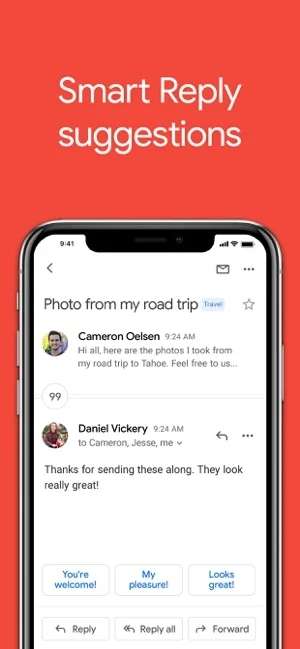


本文、圖經授權轉載自iPhone News 愛瘋了。(原標題:現在你可以把 Gmail 設為 iPhone / iPad 預設信箱)
責任編輯/焦家卉